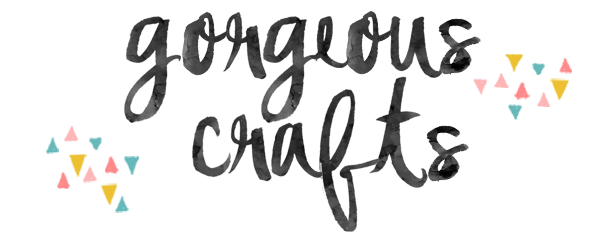When you’re working in the round learning how to work an invisible join in crochet could be a total game changer! I know it was for me after I first heard about it. It’s also a fantastic technique to use when you’re working with colour for example creating amigurumi or with mosaic crochet.
In this article I’ll walk you through how to make an invisible join.
What is working in the round?
Working in the round means that you’ve either started your project with a magic circle, or you’ve turned your starting chain into circle and are crocheting in rounds instead of rows. Hats, cowls and baskets are just a few examples of projects that are worked in the round.
Quite often these kinds of projects will require you to join your last stitch to the first stitch in order to complete the round.
Granny squares also require you to join your last stitch to the first stitch but are not really labelled as ‘working in the round’ because they are worked flat. However, you’ll find the invisible join will be useful for them too!
Slip Stitch vs invisible join in crochet
When you first learnt to crochet you were probably taught to use a slip stitch to join your work at the end of every round. While this works, it can cause some unsightly lumps and bumps in your work. It can also create a wonky seam that is very visible, especially if you’re changing colours between rows!
With an invisible join, your work will be much smoother and the transition between colours will be cleaner!
How to work an invisible join in your crochet projects
Basic invisible join
Here are the steps you need to take when working an invisible join into most crochet projects:
- At the end of each row and after completing the last stitch, pull up the loop of the last stitch and remove your hook.
- Insert your hook through the back of your work, into the first stitch. Make sure you go under both loops.
- Take the loop of your last stitch; pop it over your hook and pull it through from the front to the back of your work.
- Pull the working yarn to tighten the loop, yarn over and pull through to create a chain and then continue with your pattern.
Invisible join with mosaic crochet projects
If you’re working in the round with colour, like in mosaic crochet, then you’ll need to join a different colour at the end of each round. Using an invisible join makes it super easy to add in a new colour without an obvious join and, more importantly, without cutting your yarn at the end of each row!
Imagine that! The invisible join not only creates a smooth join in your work, it saves you having to weave in multiple ends as well!

Here’s how you do it:
- Follow steps 1 to 3 of the basic invisible join above.
- Using the new colour, yarn over and pull up a loop of the new colour.
- Pull the old working yarn to close the loop you pulled through your work and drop the yarn to the back of your work.
- Using the new colour, chain 1 and continue with your pattern.
Invisible Join Video Tutuorial
If you’re not entirely sure you understand my written instructions, that’s okay! I’ve got you, you can watch my video tutorial on YouTube.
If you like my video tutorials, why not subscribe to my YouTube channel too?
Final thoughts
I hope you’ve found this tutorial useful.
If you love it, please use the social media share buttons on the side or below and share it with your friends.
Don’t forget to pin it to your Pinterest boards so you can easily find it later when you need it. It also means you’re offering your friends and the world the opportunity to gain extra crochet knowledge.
It also helps me more than you know as it allows me to create more content including free crochet patterns and tutorials that you want to see more of. So, thank you for sharing!
Happy crocheting!