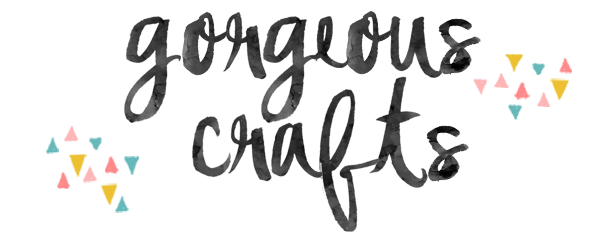Recommended Resources
As a blogger I regularly use many resources, products and services to create and run my website and shop. I have listed many of them below with a little bit of information about why I use each one.
I only recommend and endorse products, services and shops that I personally use. Some of the links are affiliate links* and I may get a small kickback when you purchase something, at no extra cost to you. I am only an affiliate of services I love and use myself!
Website
WordPress.org
I use WordPress.org to create my wesbite. I do need to pay for hosting (see below) but it allows me to have my own unique URL; I have full control over my website; plus I’m able to set up advertisments. You can get a free website via wordpress.com but you don’t have quite so much control and you can’t monetise your site quite so easily (if at all). If you want to use WordPress for your website I would recommend paying for the hosting right from the start.
Hosting
Hostgator*
This is the hosting provider I use for this blog. They regularly offer discounted prices for the first year. I like their dashboard, it is easy to navigate and they have great customer service! I have used them since I first started this blog in 2012 and have never had any issues with it.
InMotion Hosting*
I use this hosting provider for my other blog. They too regularly offer discounted prices. The main reason I went with them is because they include a free SSL certificate for the first year.
Plugins
Yoast SEO
I use this plugin to help me with my SEO on my site.
Akismet Anti-Spam
I use this plugin to help me keep spam comments to a minimum.
WordPress Themes
Bluchic Themes*
Bluchic have such pretty themes!! I purchased the Isabelle theme from them years ago (that’s the theme I’m using now) and it has since been retired. However, they still offer support and updates for every theme including the retired ones! They have many different themes to suit your business. Please check them out to see what you think.
Email Providers
EmailOctopus*
EmailOctopus offer a very good free package as well as paid-for packages. With the Free plan you can have up to 2,500 subscribers, 3 landing pages and send up to 10,000 emails a month! I have been using them for about 6 months for my GorgeousCrafts newsletter and I’m really happy with what I’ve been able to do! I have to say I find them much more straight forward to use than MailChimp. They have lots of how to articles that walk you through the setup process and it’s easy to send an email! Their landing pages/forms have some limitations in design and you’re only allowed 3 of them, but if you’re just starting out they offer a lot for 0 cost! Their paid options are very reasonable starting at £6/$8, that gives you more landing pages, unbranded emails and access to reports over 30 days old. On top of all that, you can upgrade and downgrade depending upon your needs! This is a huge bonus for me as this month I accidentally went over my 10,000 email limit but they have reassured me I can upgrade for a single month to send out more emails and then cancel the paid plan next month if I don’t intend to use my full quota! I’ve not seen this anywhere else! Hence why I’m VERY happy to recommend them!
Mailchimp
MailChimp was the first email provider that I used for my newsletter signup form. They currently (as of Jan 2022) allow you to have one list of up to 2,000 people on the free plan. I used to have my campaign set up so that it sent subscribers an email whenever a I published a new post. However, I have to admit their interface isn’t as userfriendly as I would like and I never gotten my head completely around their ‘campaigns’. So while I would say they are ok if you want a basic sign up form but there is a bit of a learning curve if you want anything more.
Affiliate Marketing Networks
If you’re a newbie blogger and are considering ways to monetise your blog then affiliate marketing could be the way to go. The networks mentioned below do not require you to have a minimum number of pageviews making them ideal if you’re just starting out.
Awin*
Lots of affiliates to choose from, easy to use dashboard.
ShareASale*
Lots of affiliates to choose from. The dashboard isn’t as userfriendly as I’d like but is easy enough once you get the hang of it.
Impact
As with the others, they have lots of affiliates to choose from and an easy, userfriendly interface.
Miscellaneous
Canva*
This is one of the best FREE design sites I have used. I use a FREE Canva account to create the graphics for my website, Pinterest Pins and templates that I sell in my Etsy shop. They also offer a Pro* version that gives you access to lots of premium images and templates and allows you to set up your brand colours and fonts.
PlaceIt*
A fantastic place to create mockups for your products or Pinterest pins. You can also create stationery, logos and loads more! Lots of templates to choose from, many of them are free. They often have deals throughout the year for their subscription service which allows you to use all of their paid-for templates.
PayHip
I’m in the process of using PayHip to build a shop on my website where I will be selling my crochet patterns and printables (you can visit my shop here). The free plan has lots of great features including social sharing of your products which will earn customers a discount. One of the main reasons I chose them is because I’m in the UK and therefore my digital products are subject to VAT; PayHip (like Etsy) sort all that out for me, they explain all about it here.
Etsy*
Etsy is an online marketplace for creative entrepreneurs. Support small businesses and purchase unique, handmade or vintage gifts. It’s also a great place to start selling your handcrafted items as you can set up a shop for free and only pay $0.20 to list each item. When you sell an item you will pay approx 15% of the item price in fees so make sure you price your items to take that into account. Want to get your first 40 listings free? Use this link to sign up for an Etsy shop and receive your first 40 listings free, as a reward for referring you I will also receive 40 free listings.
Amazon*
Who doesn’t shop with Amazon right?! I am also part of their Amazon Associates programme. As an Amazon Associate I earn from qualifying purchases.
Google Analytics
I use Google Analytics to keep track of the analytics for my site.
Trello
I use this site to organise all of my ideas and to plan out my content.
Google Drive
I use this service to store all of my documents in the cloud. I highly recommend getting a cloud service to store all of your valuable documents on. If you have a Google email account you automatically get 15GB of FREE storage so if you don’t have a gmail account it’s well worth signing up for one!